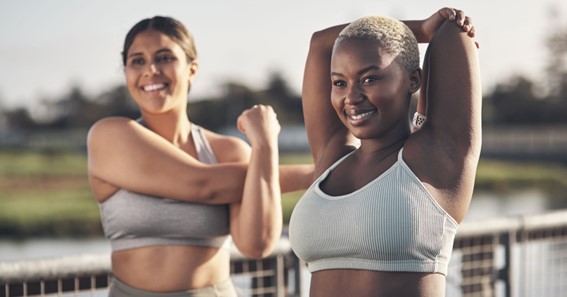Because of the rise in the number of individuals using electronic files, most people are seeking reliable online software. These folks mostly require available software, such as converters and compressors. Many of them appear to be available online, but this one jumps out.
Do you know what PDFBear is? If not, now is the time to learn about the finest PDF software available on the internet. It’s critical only to put your files on a safe and secure site. It’s imperative because it requires internet processing, and you don’t want a virus to infect your file or equipment.
Getting to Know PDFBear
PDFBear is the main PDF website for anybody who wishes to simply and freely edit, organize, or secure their files. In only a few clicks, you may convert Word doc to PDF. It also has a converter and a compressor, merging, and even a repair tool.
PDFBear is the ideal solution to all of your PDF-related concerns. The majority of people’s difficulty is a lack of instruments for a specific task. As a result, PDFBear allows anybody to access various tools from a single website. So whether you need to add page numbers to a PDF or just a watermark, PDFBear has you covered.
Click here – A Step-by-Step Guide to Converting PDF to Word File
The Conversion From Word To PDF
There are just too many factors why Word documents must be converted. One of the causes is that MS Word is incapable of maintaining and correcting the formatting. As a result, it may be jumbled up when you access your document on a different computer or mobile device—as a result, converting it to PDF aids in locking the format and maintaining the file’s quality.
The converting tool provided by PDFBear is the most accurate and quick converter available. You’ll be surprised at how simple this conversion procedure may be. You can acquire a freshly converted file for yourself in four steps and a few clicks. So even if you’re a novice user, you can convert files like an expert.
Here’s your guide to complete the conversion process:
- The first thing you need to do is “Select Files” and upload them to PDFBear’s website.
- Once done you’re done uploading, PDFbear will start analyzing the files.
- Press “Convert” when ready, and you can just wait for the process to be completed.
- Finally, you are now ready to download your newly converted files back to your computer.
The Process Is Done In The Cloud
One of the most excellent aspects of PDFBear is that you won’t have to think about your computer’s memory or CPU use. Your Word, JPG, Excel, or PPT files can be freely uploaded to their cloud system without your computer exerting too much effort. All of the conversions will take place in the cloud, and your files will be stored there as well.
Customer Security
After you’ve checked their security, you’ll want to know about their quality. PDFBear takes care of all of this by ensuring that every conversion you do is of the highest possible quality. The quality and format of a document will not be affected by converting and compressing it. The quality will remain untouched.
Works On Any Platform
You can still convert if you’re using a device that runs a different operating system. All you need is an internet connection and a Word document to get started. As a result, whether you’re using a Mac, Windows, or Linux, PDFBear’s access and features will still be the same.
Installation Isn’t Required
Instead of utilizing an internet browser directly, downloading and installing programs and software is a bit of a pain. Converting files does not necessitate the use of any particular program as long as you have a device and an internet connection.
Customer Privacy
The ultimate deal is privacy. If you can acquire a free website, be sure that the security of your files is a top concern for them. You may learn more about their privacy policies by visiting their website. With PDFBear, you can be confident that your files and device are safe from viruses and other malware. As a result, there’s no need to be concerned.
Furthermore, PDFBear’s security system uses cutting-edge technologies to prevent unwanted access, including malware and viruses. This isn’t the end of the security feature. The program permanently deletes any uploaded or downloaded files, ensuring that they do not remain on the server.
Click here – Essential PDF Managing Tools: The Best Offers from PDFBear
Takeaway
Converting word documents to portable document files may sound complex, but with PDFbear, you’ll be able to handle it with ease. PDFbear doesn’t just provide what you were expecting, but they always ensure quality and efficiency in their work.