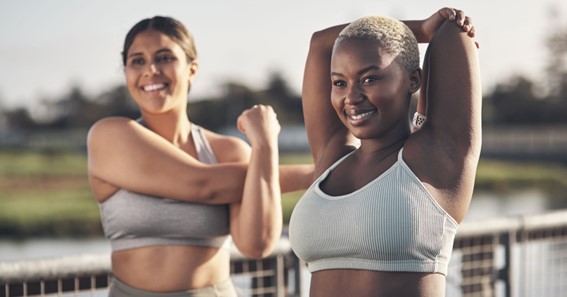Introduction to TikTok and its popularity
Are you one of the millions who can’t resist the addictive allure of TikTok? Join the club! With its endless stream of entertaining videos, it’s no wonder that TikTok has taken the world by storm. And if you’re looking to save and share your favorite clips, you’re in luck! In this blog post, we’ll show you some easy ways to download TikTok videos on both your mobile phone and PC. So grab a seat and get ready to unlock a whole new level of TikTok enjoyment!
How to download TikTok videos on your mobile phone:
How to download TikTok videos on your mobile phone:
TikTok has taken the world by storm with its short and entertaining videos. Sometimes, you come across a video that you want to save and watch again later. Luckily, there are a few ways to do this on your mobile phone.
Using the official TikTok app is one of the easiest ways to download videos. Simply find the video you want to save, tap on the Share button, and select “Save Video” from the options. The video will be saved in your device’s gallery for offline viewing.
If you prefer using third-party apps, there are several available that allow you to download TikTok videos directly onto your phone. These apps usually work by copying and pasting the video link into their interface, and then they provide a download button for you.
Remember that when downloading TikTok videos using third-party apps or websites, always exercise caution and ensure that you’re using reputable sources. Additionally, respect copyright laws and only download videos for personal use.
Now that we’ve covered downloading TikTok videos on mobile phones let’s move onto how it can be done on PCs! Stay tuned!
A. Using the official TikTok app
Using the official TikTok app is one of the easiest and most convenient ways to download videos from the platform. With millions of users worldwide, TikTok has gained immense popularity for its short-form video content. Whether you want to save a funny clip or share it with your friends, downloading videos from TikTok can be done in just a few simple steps.
Open the TikTok app on your mobile phone and find the video you want to download. Once you have selected the video, tap on the “Share” button located at the bottom right corner of your screen.
Next, choose the option that says “Save Video” or something similar. The video will then start downloading and will be saved directly onto your device’s camera roll or gallery.
It’s important to note that not all videos on TikTok can be downloaded due to privacy settings set by individual creators. If you come across a video that cannot be downloaded using this method, don’t worry! There are still other options available for downloading TikTok videos.
Using the official TikTok app is an easy way to download videos directly onto your mobile phone without any additional software or tools needed. So go ahead and start saving those entertaining moments from TikTok!
B. Using third-party apps
B. Using third-party apps
There are various third-party apps available that can be used to download TikTok videos on your mobile phone with ease. These apps provide additional features and flexibility compared to the official TikTok app.
One popular option is the Snaptube app, which not only allows you to download TikTok videos but also offers a wide range of video content from other platforms such as YouTube, Instagram, and Facebook. With Snaptube, you can simply search for the desired TikTok video within the app and choose to download it in different resolutions.
Another reliable option is VidMate, a versatile video downloader that supports multiple platforms including TikTok. This app provides an easy-to-use interface where you can browse through trending videos on TikTok and save them directly to your device.
Moreover, there are several other third-party apps like TubeMate, KeepVid, and Videoder that offer similar functionalities for downloading TikTok videos effortlessly.
It’s important to note that when using these third-party apps, always make sure to download them from trusted sources such as Google Play Store or Apple App Store to avoid any security risks or malware infections on your smartphone.
With these handy third-party apps at your disposal, downloading your favorite TikTok videos has never been easier!
How to download TikTok videos on your PC:
How to download TikTok videos on your PC:
If you’re a fan of TikTok and want to save some of those entertaining videos for offline viewing or sharing, downloading them onto your PC is the way to go. Fortunately, there are a few methods you can use to easily accomplish this.
One option is to use online video downloaders. These websites allow you to enter the URL of the TikTok video and then download it in various formats, such as MP4 or AVI. Simply copy the link of the TikTok video you want to download, paste it into one of these online tools, choose your desired format and quality, and hit the download button.
Another option is using browser extensions. There are several extensions available for popular web browsers like Chrome or Firefox that enable you to directly download TikTok videos with just a click. Simply install one of these extensions on your browser, open up the TikTok video you wish to save, and look for a “Download” button near it. Clicking on this button will initiate the downloading process.
By following any of these methods mentioned above, saving those hilarious or awe-inspiring TikTok videos onto your PC becomes an effortless task! So go ahead and start enjoying all those amazing moments captured on TikTok whenever you please!
A. Using online video downloaders
Using online video downloaders is another convenient way to save TikTok videos on your PC. These platforms are specifically designed for downloading videos from various social media sites, including TikTok.
To get started, you simply need to find a reliable online video downloader that supports TikTok downloads. There are several options available, so choose one that has positive reviews and a user-friendly interface.
Once you’ve found a suitable online video downloader, open the TikTok app or website and locate the video you want to download. Copy the URL of the TikTok video and paste it into the online downloader’s search bar.
After pasting the URL, click on the “Download” button or a similar option provided by the platform. The online video downloader will then process your request and generate download links for different formats and resolutions.
Select your desired format and resolution, then click on the corresponding download link. The TikTok video will start downloading onto your PC in no time!
Remember to respect copyright laws and only download videos with proper permissions. Enjoy saving your favorite TikToks using these handy online tools!
B. Using browser extensions
B. Using browser extensions
Browser extensions are another convenient way to download TikTok videos on your PC. These small software programs work directly within your web browser, allowing you to quickly and easily save the videos you love.
To begin, you’ll need to find a reliable browser extension that supports TikTok video downloads. There are several options available, such as “Video Downloader Plus” for Google Chrome or “FastSave” for Mozilla Firefox. Simply search for these extensions in your browser’s add-ons store and install them.
Once installed, the extension will typically add a button or icon near the video player when you’re browsing TikTok. When you come across a video that you’d like to save, simply click on this button and choose the desired download format (such as MP4) from the options provided.
The extension will then process the video and start downloading it onto your computer. Depending on the size of the file and your internet connection speed, this process can take anywhere from a few seconds to a couple of minutes.
With browser extensions at your disposal, downloading TikTok videos on your PC becomes even more effortless. Give it a try and start building up your collection of entertaining content today!
Conclusion
Downloading TikTok videos has become a popular trend as users want to save and share their favorite content from the platform. Whether you’re using a mobile phone or PC, there are several methods available for downloading TikTok videos.
On mobile phones, you can download TikTok videos using the official app itself. Simply find the video you want to download, tap on the “Share” button, and choose the option to save it to your device. Alternatively, you can use third-party apps specifically designed for downloading TikTok videos.
If you prefer downloading TikTok videos on your PC, there are online video downloaders that allow you to do so. These websites usually require you to enter the URL of the TikTok video and then provide options for saving it in different formats. Additionally, some browser extensions also enable direct downloads of TikTok videos with just a few clicks.
Remember that when downloading any content from TikTok or any other platform, always respect copyright laws and only download videos that have been shared publicly by their creators.
So go ahead and start downloading your favorite TikTok videos today! Share them with friends or keep them saved for future enjoyment. With these easy methods at your disposal, capturing those memorable moments from this wildly popular social media platform is now easier than ever before!
Happy downloading!