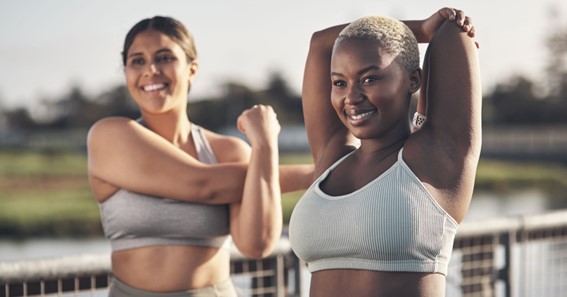Android Proguard Tool is a Java class file shrinker, optimizer, and obfuscator that is available for free. Its job is to find and remove any superfluous code. This can be a class, a method, a field, or even attributes. It also optimises the bytecodes and eliminates any instructions that aren’t needed.
The following are the functions of Android proguard:
- Shrinking is the process of detecting the bits of the code that aren’t useable.
- Optimizing: The process of evaluating the bytecodes of the methods is known as optimization.
- Preverifier: The process of transforming optimised code into optimised jars and libs is known as preverification.
- Proguard is obfuscating. The technique of renaming remaining classes, fields, and methods is known as obfuscation.
What is the purpose of Proguard?
It should be clear why Proguard tools are required now that you have a good understanding of what they are and what they are used for. We utilise Proguard technologies to prevent this from happening since Android applications are easy to reverse engineer. Other reasons are self-evident to you, such as-
- It improves the application’s performance and saves memory by deleting unneeded code.
- It aids in the reduction of the code complexity of Android applications.
- It enhances the overall performance of the programme by optimising the functions of the application code.
Click here – What is Short-Term or Working Memory?
What are the advantages of proguard?
All of the reasons we use Proguard are unquestionably advantages of Proguard android tools. Nevertheless, consider the following Proguard advantages:
- One of the most significant benefits is that it optimises the code, making it quicker and more reliable.
- It improves the code format and rearranges it by deleting unnecessary code segments.
- This also aids in resource reduction by reducing unnecessary resources.
- It aids in the development of apps with the least feasible apk size.
- It improves the efficiency of the application’s code.
In Android Studio, how can I enable Proguard?
We’ll now look at how to make Proguard Android Studio work. Proguard is essentially part of the Android Build System. And it only works when your application’s build is in release mode. You have the option of using Android Proguard, which is not required but strongly recommended. You may utilise the minifyEnabled property in the build.gradle file to activate or disable Proguard in your application.
You may perform the following to enable Proguard in your application:
- First, open your application’s build.gradle file.
- The minifyEnabled property is included within the buildTypes release block. It manages the settings that are applied to release builds.
- Set the minifyEnabled attribute to True to complete the process. As a result, Proguard will be activated in your app.
- The getDefaultProguardFile(‘proguard-android.txt’) function is used to get the default Proguard settings from the Android SDK tools.
Conclusion
Finally, the focus of this post was on Android Proguard tools. This contains all there is to know about Proguard, from head to toe. To begin, we’ll learn what a Proguard tool is and why we utilise it in this post. The Pros of the Proguard tool were then discussed. Finally, we looked at how we might use Android Studio to integrate the Proguard tool into our app.
Click here – 8 Books for Marketers and Sales persons