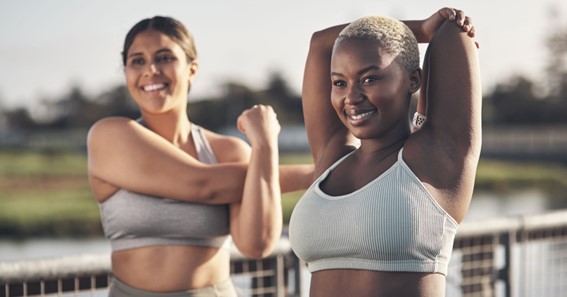Are you curious to know what is user in salesforce? You have come to the right place as I am going to tell you everything about user in salesforce in a very simple explanation. Without further discussion let’s begin to know what is user in salesforce?
Salesforce is a powerful customer relationship management (CRM) platform that helps businesses manage their sales, marketing, customer service, and other crucial operations. Within the Salesforce ecosystem, users play a central role in accessing and utilizing the platform’s features and functionality. In this blog post, we will explore the concept of users in Salesforce, their roles, permissions, and how they contribute to collaboration and productivity within organizations.
What Is User In Salesforce?
In Salesforce, a user represents an individual with a unique login and access credentials to the Salesforce platform. Users can be employees, sales representatives, administrators, or any other individuals who interact with the CRM system to perform their designated tasks and responsibilities. Each user is assigned a specific profile and set of permissions that define their access to data, features, and functionality within the Salesforce platform.
Roles And Permissions:
- Profiles: A profile in Salesforce defines a user’s permissions and access levels within the CRM system. Profiles control what a user can view, edit, or delete in terms of records, objects, and functionalities. Profiles can be customized to match the specific needs of different user groups, ensuring appropriate levels of access and security.
- Permission Sets: In addition to profiles, permission sets offer a way to grant additional permissions to specific users without modifying their existing profiles. Permission sets can be assigned to users based on their roles, responsibilities, or specific tasks they need to perform. This flexibility allows organizations to fine-tune user permissions and provide tailored access to various features and data.
- Organization-wide Defaults: Salesforce provides organization-wide defaults to define the default level of access to records within an organization. These settings, such as Public Read/Write or Private, determine how data is shared and accessed by different users. Organization-wide defaults work in conjunction with profiles and roles to ensure data security and privacy.
Collaboration And Productivity:
- Data Sharing and Collaboration: Users in Salesforce can collaborate and share information seamlessly. By leveraging the platform’s sharing settings and features, users can grant access to specific records, objects, or data sets to other users or user groups. This fosters collaboration, enhances team communication, and enables a unified view of customer information and interactions.
- Task Assignment and Tracking: Users can assign and delegate tasks within Salesforce, ensuring accountability and streamlining workflow. Users can track assigned tasks, monitor progress, and collaborate on completing important activities. This functionality promotes transparency, coordination, and efficient task management within teams.
- Reporting and Analytics: Salesforce offers robust reporting and analytics capabilities, allowing users to gain valuable insights into customer interactions, sales performance, marketing campaigns, and more. Users can create customized reports, dashboards, and metrics to monitor progress, identify trends, and make data-driven decisions. This empowers users to optimize their strategies, improve efficiency, and drive business growth.
Conclusion:
Users form the foundation of collaboration, efficiency, and data management within Salesforce. With defined roles, profiles, and permissions, users can access the platform, perform their assigned tasks, and contribute to the success of their organizations. By leveraging the collaboration features, data sharing capabilities, and reporting functionalities in Salesforce, users can work together seamlessly, make informed decisions, and provide excellent customer experiences. Understanding the roles and permissions of users in Salesforce is crucial for organizations to maximize the platform’s potential, enhance productivity, and drive business success.
FAQ
What Is Profile And User In Salesforce?
What are Profiles in Salesforce? In Salesforce, user profiles decide which objects and data they have access to. They may be thought of simply as profiles that control what the user can do with the items. With the four actions of Create, Read, Edit, and Delete, you may choose the Salesforce profile controls.
What Is A User Object In Salesforce?
Salesforce objects are database tables that permit you to store data that is specific to an organization. Salesforce objects are of two types: Standard Objects: Standard objects are the kind of objects that are provided by salesforce.com such as users, contracts, reports, dashboards, etc.
What Is Users Vs Contacts In Salesforce?
Person accounts store information about individual people. Use contacts to store information about the people you do business with. Contacts are usually associated with an account, but can also be associated with other records such as opportunities.
How Many Types Of Users Are There In Salesforce?
Standard User Licenses. Chatter User Licenses. Experience Cloud User Licenses. Service Cloud Portal User Licenses.
I Have Covered All The Following Queries And Topics In The Above Article
What Is User License In Salesforce
What Is System Mode And User Mode In Salesforce
What Is User Management In Salesforce
What Is A User In Salesforce
What Is Guest User In Salesforce
What Is User In Salesforce With Example
What Is User In Salesforce Apex
Types Of Users In Salesforce
What Is User License In Salesforce
What Is Permission Set In Salesforce
What Is Profile In Salesforce
User Management In Salesforce Quiz Answers
Difference Between Profile And User In Salesforce
What Is User In Salesforce
What is difference between user and profile in Salesforce
Who is a user in Salesforce?