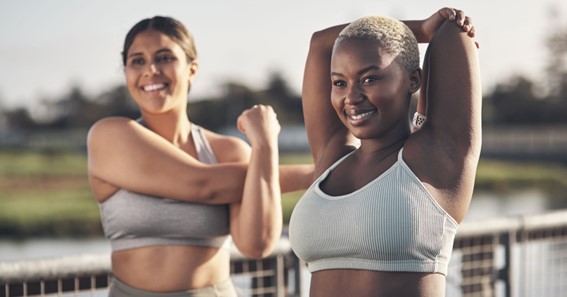Do you know what is a app connector? Many among us do not know what is the exact function of this app. You may find many interesting answers to this question! So, today we will study this term in detail. Here, I have discussed how you can uninstall them if you no longer need them. But do not worry, you can easily get them back by reinstalling them again. Make sure you do not miss any steps while reinstalling them. Without wasting much time, let us get more information about the Microsoft app connector in detail.
What Is An App Connector?
A Windows app connector is an app that is used to access your location, camera, contacts, and calendars. However, Microsoft has not given much explanation about this app.
This app doesn’t show up in your Start menu when you search for it. You will mostly find it in Windows 10’s settings. You can follow these instructions if you want to find them in your windows 10.
- Click on the settings button in the main menu.
- Click on the privacy option.
- Click on the Location option.
- Here, you will see this Connector in the menu.
Sometimes, this app is stored in the below-hidden folder in your hard drive along with your other apps.
C:\Users\YOURNAME\AppData\Local\Packages\Microsoft.Appconnector.
You can also uninstall this app from your Windows 10 system. Continue reading to learn how to uninstall it.
Click here – What Is Spooler Subsystem App? Why it uses High CPU?
Uninstall App Connector
Below I have listed down steps that will help you to uninstall this app from your Windows 10 system.
- Click on the Windows icon.
- Click on the Settings option.
- From the System menu, select the Apps & Features option.
- Click on Uninstall Button present near this app.
While the other apps like Xbox app cannot be easily uninstalled from Windows 10. If you want to get rid of them, you have to use the PowerShell commands. However, Microsoft does not allow people to uninstall Xbox app. But they do allow you to delete this connector as it doesn’t do anything much important.
Reinstall App Connector In Windows 10
Above, you have learned how to get rid of these universal apps that are installed by default. But do you know how to get them back? In this section, we will learn how to re-install them in Windows 10.
Below I have given instructions to reinstall them by using PowerShell.
- In the search box, search for Windows PowerShell.
- Double-click on it and select the Run as administrator option.
- An Administrator: Windows PowerShell window appears.
- In this window, you have to type the below-given command:
Get-AppxPackage -allusers | foreach {Add-AppxPackage -register “$($_.InstallLocation)appxmanifest.xml” -DisableDevelopmentMode}
- Press the Enter key.
- Wait for a while to reinstall all your default built-in apps.
- Close the PowerShell window.
- Restart your computer.
App Connector In Android
This connector allows you to control your smartphones more freely. For example, you can connect this app directly with Amazon Alexa and Google Assistant. So that you can manage these apps by using your voice commands.
Bluetooth Connector App
This app helps you pair up with your Bluetooth devices such as audio speakers, headsets, car speakers, etc. For example, your car’s Bluetooth gets automatically connected as soon as you turn on your phone’s Bluetooth connection. This will help you to access your phone through your voice commands.
Wi-Fi Connector App
A free wi-fi connector app will help you to search for an open Wi-fi Network in your nearby areas. Your device will automatically get connected to the Wi-fi Network. In this way, you can easily save your data usage and switch over to a free Wi-fi network.
App Connector Zscaler
It provides you a secure authenticated interface between the ZPA cloud and customer’s servers. However, Zscaler can distribute virtual images for distribution in enterprise data centers and local private cloud environments. This includes VMware or the public cloud environments such as Amazon Web Services. Usually, they provide you with packages that can be installed on Linux distribution. Below I have listed down some other hypervisor environments where you can build this connector.
- KVM
- Google Computer Platform
- Oracle Cloud
FAQ
What Is App Connector In Microsoft?
A connector is a proxy or a wrapper around an API that allows the underlying service to talk to Microsoft Power Automate, Microsoft Power Apps, and Azure Logic Apps. It provides a way for users to connect their accounts and leverage a set of prebuilt actions and triggers to build their apps and workflows.
What Does APP Connector Do In Windows 10?
App Connector is a Windows 10 tool to give means to programmers to interface their application with Azure (a cloud Service edited by Microsoft), MSN-based applications, and over application-based websites on the internet.
What Does Connector App Do On Android?
To ensure successful and stable connection between the phone and the PC, it is required to install our Connector app, which will provide communication between the phone and the PC. Usually it takes only few seconds to get it installed and everything will be done automatically if possible.
What Is App Connector On My PC?
The App Connector is Microsoft middleware for Microsoft and third parties to connect and use in their application. The App Connector provides internet (cloud) access to your system. The App Connector provides access to: picturesLibrary. videosLibrary.
Read Also: What Is Spooler Subsystem App? Why it uses High CPU?
What Is App Installer And Do I Need It?
App Installer allows for Windows 10 apps to be installed by double clicking the app package. This means that users don’t need to use PowerShell or other developer tools to deploy Windows 10 apps. The App Installer can also install an app from the web, optional packages, and related sets.
What Are The Steps To Deploy An App?
How to Publish an Android App on Google Play Store: A Step-by-Step Guide
- Step 1: Create a Google Developer account.
- Step 2: Add a Merchant Account.
- Step 3: Prepare the Documents.
- Step 4: Study Google Developer Policies.
- Step 5: Technical Requirements.
- Step 6: Creating the App on the Google Console.
- Step 7: Store Listing.
Is It Safe To Uninstall App Connector?
So don’t worry about it too much. You’re free to revoke the permissions, or even uninstall the app, so go ahead if you want to. You could also simply leave it alone, as it doesn’t seem like it’s doing much anyway.
How Does App Connector Work?
App Connectors provide the secure authenticated interface between a customer’s servers and the ZPA cloud. App Connectors provide the following benefits and enable you to: Securely connect to private applications hosted in a data center, virtual private cloud (VPC), or virtual network (VNET).
Conclusion
From my above article, you got to know about Windows 10 app connector in detail. It is mainly used to access your location, camera, contacts, and calendars. This connector is also found in our Android phones. Where you can manage your apps such as Google Assistant by using your voice commands. You can uninstall them if you no longer need this connector. As you uninstall them, your system won’t be much affected. However, you can also reinstall them just in case you want to use them. Therefore, I have covered all the important facts of the app connector that you must know.
Click here – Top Education Trends That Will Continue In The Coming Years
Can I uninstall app Connector Windows 10
What is the use of connector app