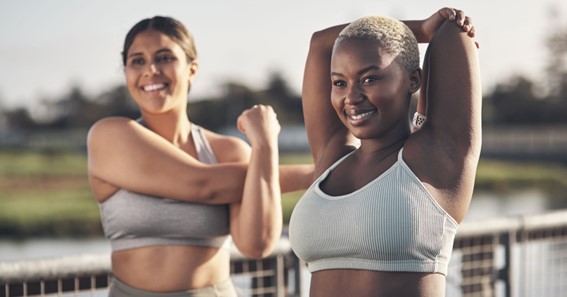Is your computer working slowly because of the Spooler Subsystem App? You are getting this error for a long time and want to know what it is? Do not worry here I will tell you everything that you should know about the spooler. You will understand whether this is a virus or not. I will explain to you how you can disable your computer. What exactly is spoolsv.exe? What is its purpose in running on your computer? If you’re thinking about these issues then all your questions will be answered in today’s topic that is Spoolsv Exe Spooler SubSystem App.
What Is Spooler Subsystem App?
The Spooler SubSystem App Spoolsv.Exe is a process that assists users in managing their printer and fax systems. The Spoolsv.Exe Spooler Subsystem App attaches a document to the print queue if a program sends a document to the printer. When the printer is available, the Print Spooler service stores these print jobs in memory and transfers them one by one to the printer. If you use a network printer, you only need internet access.
Click here – How to get an overview of your entire crypto portfolio with Cryptocurrency Portfolio Management Platform?
Spooler Subsystem App Using High CPU
When the spooler subsystem absorbs a significant portion of your computer’s energy, it becomes a big problem that affects processor efficiency. As a result, it can consume some of your CPU’s power when printing your job. The spoolsv.exe loop uses a lot of CPU power. This may result in faulty printer utilities or drivers, a misconfigured printer, or a print delay with a large number of jobs.
Reasons For Spooler Subsystem App Error
There must be the following reasons for the spooler subsystem app has stopped working as follows:
- The printing system has a problem such as the print queue is complete
- The printer is incorrectly configured
- A virus has infected the system
- Printer workers are not being deleted from the Windows spool immediately.
- SHL and SHD files found in the spool directory
- Third-party printer drivers
- The hard disc could be running out of space
- Malware
- Incompatible driver and printer
- There must be a need for an upgrade to the computer’s BIOS
Now let us now see how to fix the spooler subsystem issue in the following.
How To Fix Spooler Subsystem App High CPU Usage?
You will need to follow the steps given below for solving the issue of high CPU usage because of the Spooler Subsystem.
- Turn on your computer.
- Go to Settings
- Click on Update & Security
- Click on troubleshoot
- Select the Printer
- Run the troubleshooter
- Wait for the troubleshooting process
Disable Spooler Subsystem App
Here are some steps that will help you to Spooler Subsystem App Disable. So let us see them in the following.
- Turn on your computer.
- Press Windows + R Keys
- Wait for the Run box to open
- Type in services.MSc
- Click OK
- Open Services window
- Search Printer Spooler
- Right-click on it.
- Select Stop to disable it.
- Now Restart your computer.
Delete Print Spooler Subsystem App Files?
The steps that will help you in deleting the printer spooler subsystem files.
- Open your computer
- Go to Services Manager
- Search list of services
- Locate and open Print Spooler
- Select Stop
- select OK.
- Delete files of %WINDIR%\system32\spool\printers folder
- Restart the Print Spooler Service.
Is Spooler Subsystem App Virus?
No, Spooler Subsystem spoolsv.exe is not a virus. This process is a standard Windows component that handles printing activities. As a consequence, spoolsv.exe is not a virus. However, certain malware applications can pretend to be spoolsv.exe apps to escape detection. You should search the file location to see whether it is the actual file or a virus called spoolsv.exe. I will tell you about how to find the location of this in further but before reading it you should read the below information first.
FAQ
Can I Disable Print Spooler?
In the Command Prompt type, net stop spooler, then press Enter to Stop the Print Spooler. In the Command Prompt type, net start spooler, then press Enter to Start the Print Spooler
What Happens When You Stop Print Spooler?
The print spooler manages the print jobs currently queue to be printed. It also allows a user to delete a print job being processed. If the print spooler keeps on stopping, or if the service isn’t running or is hung, your printer won’t work. This is what may happen.
What Is Print Spooler On Samsung?
It works with your printer to order the print jobs. A spooler means that you don’t have to wait for one job to finish before loading up another; it simply puts it in a queue and gets it ready and that’s where the term ‘print queue’ comes from.
Does Restarting Computer Clear The Print Spooler?
The first thing you should do is restart your computer – it may clear all the jobs from the queue.
Click here – What Is An App Connector: Windows 10
What Is The Print Spooler And Why Is It Important?
The Spooler is a special process that manages access to printers by multiple users. For most users, the function of the Spooler is transparent. They generate a job for a printer and go to the printer to pick up the output. The Spooler permits users to continue working without waiting for a print job to finish printing.
How Do I Fix A Spooler Problem?
To clear and reset the print spooler, follow these steps:
- In the search box on the taskbar, type services, and then select Services in the list of results.
- Select the Standards tab, and then double-click Print Spooler in the list of services.
- Select Stop, and then select OK.
How Do I Turn Off Spooler Subsystem App?
To do so, open the Services application by pressing Windows+R, typing “services. msc”, and pressing Enter. Locate “Print Spooler” in the list of services and double-click it. Click the “Stop” button to stop the service and the spoolsv.exe process will be gone from the Task Manager.
Can I Delete Spooler Subsystem App?
You can disable Spoolsv.exe but there is no need to do so. The spoolsv.exe process is necessary whenever you want to print or fax something. And it will not consume many resources on your PC. If you don’t use a printer, it should consume almost no system resources.
Conclusion
The information you read on the Spooler SubSystem App was explained in simple words. You should now understand what the spools.exe program is and what is its meaning. Here I told you the method and the steps for how to uninstall it. After reading this article you disagree about the Spooler SubSystem in Windows is not a virus but is a part of the printing method. I explained the high usage of CPU and some reasons. This was a helpful article that will be useful for you in the future while handling the problems of the Spooler SubSystem App.
Why is system taking up so much CPU usage
Why is spooler subsystem app high CPU usage?