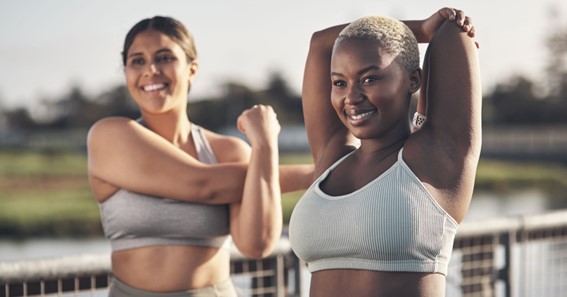✔✔ Paymanager 2 Login, Registration & Payslip. Paymanager Login | Pri Paymanager Details | Paymanager 2 Pay Slip. Pre paymanager2.raj.nic.in
Pay Manager is an online platform for the employees of the Rajasthan Government. This program allows bill payments, late DA billing, rewards, arrears, and exchange licenses, preparing salary bills, TA bills and bonus bills to the employees of any department in the Government. Read this article for more information about Paymanager 2, Pri Pay Manager Login and other details.
Paymanager 2 Registration Requirements
Listed below are the requirements for Pay manager/Pri Pay manager Registration
- Official Office ID
- A Concept or Checker Concept
- A DDO username unique to one employee, the password for which will be provided initially by NIC
- A Budget Header
- A stable network connection
- An Internet browser and Old Data.
Pay Manager Login Process
The employees would have to login to the official Pay Manager website after which they would have to create a user ID. Then they must load their offline payment data by using the “MDB Data Transfer” option which provides the details of master information of the employees and allows changes to be made based on the standard used in the IFMS Payment Invoice Request.
The employees also have the option to use the “Employee Payment Details” option to add, modify or delete employee payment details. This also provides other options for wage suspension of employees, their partial payments, and individual deductions. Employees must also assign the invoice numbers to the invoices that are being prepared in order to process their monthly salary.
They are also required to process all necessary reports needed for the Treasury which can be done from a “Report Processing” option on the website. There is also a “Forward/Reverse Invoices” option that they can use to forward all necessary invoices to the Treasury. There is an “Employee Corner” option that employees can use to view their personal data, payroll, GA 55, income tax or form 16.
How to Get Employee Pay manager Payslip ?
Employees can get their Pay Manager payslip of salary by going to the same website and logging in to their personal employee account. There is a separate login facility that has been provided especially for DDO power and application. Employees can get their details, pay slip or GA55A information by using their username, which is their Employee ID, and their password, which is their date of birth.
They will have to enter a five digit code after which they log in to their account, make a new password and re-login again. After all this, they can draw their Distribution Officer Salary, or Bonus Bill, or Travel Allowance, or Vardi Expense Allowance, or Office Water, or even their Electricity Bill and all other office expenses bills which can then be sent to the treasuries.
Click here – RAJSSP ( Rajasthan Social Security Pension Scheme)
Digital Signature for Pay Manager
Employees can also make a digital signature for Pay Manager which allows DDO to forward bills for Pay Manager by an E Account to be sent to the treasury. The entire process will be online and the signature on bills will also be digitally done. In order to make a digital signature, employees must make a dongle after which there will be a system preparation process. Employees must get a dongle software and install it on autorun.
They will then login to Pay Manager and click the “DDO Certificate Registration” option, then download and install ActiveX so that enabling all options in ActiveX controls and scripting on their internet browser can be done. After this, they are required to login to DDO on Pay Manager and move on to the “Master” option, where they will find another option for DDO certificate registration.
Here, they will verify their contact and move on to “Show Certificate”, select a certificate then submit. There will be a message that is displayed saying that the DDO certificate registration was successful.
Employee digital signature for Pay Manager is successfully registered; the employee must then contact the treasury and get their certificate approved to complete the process. The employees can now use digital signature by logging in to Pay Manager, allocate bill numbers to process the bills and upload the required documents in order to forward hem to DDO.
After uploading the bills, employees can sign the bills by selecting the signature on DSC, click on the “Select Signature” option where he signature window will open, and they can select their digital Signature.After following this whole process, Employees of the Rajasthan Government can now successfully use Pay Manager for all their bill payment needs.
Paymanager 2 Useful Links
| SL No | Service | Website Link |
| 1 | Paymanager 2 Login Procedure | https://paymanager2.raj.nic.in/ |
| 2 | Paymanager Bank Reigstration | https://paymanager.raj.nic.in/Bank/ BankCreateUser.aspx |
| 3 | Payment Reset Password | https://paymanager.raj.nic.in/Webpages/ ForgotPassword.aspx |
| 4 | HOD Registration | https://paymanager.raj.nic.in/HODLogin/ HODCreateUser.aspx |
| 5 | Paymanager Ciruculars | https://paymanager.raj.nic.in/ IFMSCircular.asp |
| 6 | Paymanager 2 Website | https://paymanager2.raj.nic.in/ |
Paymanager 2 Contact Details
If you have any query related toPaymanager 2 Registration , Pri Pay Manager Login and other services you may contact the support team below.
Pay Manager 2/Pri Pay Manager Contact Numbers
Office Nos: +91 141 5111010, 5111007
Payamanger 2 Complaint No” +91 141 2744402
Email ID: [email protected]
Click here – MP Online – MP Education Portal Online