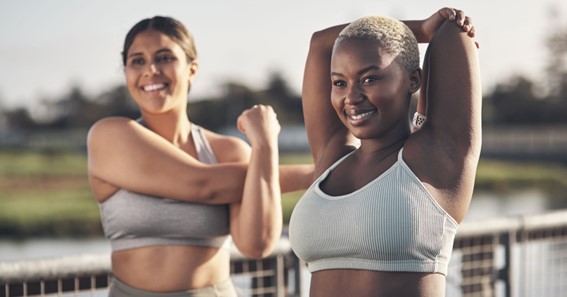✓SSO Rajasthan Gov in ✓ SSO Rajasthan Login .SSO Rajasthan Android app.SSO Rajasthan Gov in Register ✓Password Reset. SSO Rajasthan ePASS .Helpline Number
Launched in 2013 by the Government of Rajasthan, the SSO Rajasthan (Single Sign-On) Portal is an online portal meant to provide Government to Government (G2G) service, Government to Citizen (G2P) service and Government to Business (G2B) service to the citizens of Rajasthan.
Within a single portal, the government is currently offering around 337 services to the people of Rajasthan. All state residents can quickly register on the SSO Rajasthan Gov.in Portal to access all the services provided by the Government of Rajasthan.
The SSO Portal is an excellent initiative by the Government of Rajasthan, and it has picked up pace in recent times. In the digital era, it is becoming mandatory to perform services online. Under the Rajasthan SSO Portal, all the government’s services can be accessed in a single window. Not only can the citizens access the schemes, but also they can enroll themselves for different schemes.
Read on to know more about the Rajasthan SSO Portal and how you can easily complete the SSO Rajasthan registration and login to use the Portal for a variety of Government services.
SSO Rajasthan Gov ID (Single Sign-On Identity)
As mentioned above, the Rajasthan Government launched the Rajasthan SSO Portal in 2013 to bring all its schemes and services under a single window. The Portal was launched with the statement ‘One Digital Identity for all Applications, ‘ which is true to what the Portal offers.
Click here – SBI BC List Bihar UP. SBI BC Point Registration
SSO Rajasthan Goverment Overview
| Name of the Scheme | Rajasthan SSO (Single Sign On) |
| State | Rajasthan |
| Purpose | To offer Government to Government service (G2G), Government to Citizen service (G2P) and Government to Business service (G2B) to the citizens of Rajasthan |
| Eligibility | Permanent citizen of Rajasthan |
| Categories | Citizen, Udhyog (Business) and Government Employee |
| Official Website | sso.rajasthan.gov.in/signin |
| Helpline Number | 0141-5153222, 0141-5123717 |
| Official E-mail ID | [email protected] |
Eligibility for SSO ID Of Rajasthan Gov
Go through the points mentioned below to check whether you can apply for the SSO Rajasthan Gov ID.
- To avail the schemes offered by the Government of Rajasthan under the Rajasthan SSO Portal, you should be a permanent citizen of the Rajasthan State. The Portal is categorized for Citizen, Udhyog (Business), and Government Employee. Make sure that you register for the correct category.
- The applicant must have a digital identity card issued by either the Central Government or the State Government.
Rajasthan SSO ID Log in Details – How to Login?
If you want to log into the Rajasthan SSO Online Portal, you can follow the below-mentioned steps:
Step 1: Browse to the official website of the Rajasthan SSO Portal.
Step 2: You will find the option of ‘Login’ on the homepage.
Step 3: Under the ‘Login’ option, enter your Digital Identity (SSOID/ Username) and the Password.
Step 4: Enter the captcha.
Step 5: Click on ‘Login.’
Rajasthan Govt SSO ID (Single Sign-On Identity) – How to Register?
SSO Rajasthan Login Process
Follow the steps mentioned below to register on the Rajasthan SSO Online Portal:
Step 1: Visit the Official Website of the Rajasthan SSO Portal. Click to visit.
Step 2: On the homepage, you will see an option of ‘Registration.’ Click on that option.
Step 3: The Registration page will contain three sections – Citizen, Udhyog (Business), and Government Employee. Select the category which is relevant for you.
Step 4: The Registration process for all three categories are mentioned below:
Step 5: You will get a Digital Identity (SSOID/ Username) and the Password.
Step 6: You can log in using the Digital Identity and the Password.
Registration Process For Citizen:
- Permanent Residents of Rajasthan: Applicants who want to register at the Portal can use one of the following documents – Jan Aadhaar or Bhamashah.
- Other Applicants: Any other applicant can use Facebook, Google, and Twitter for applying.
Registration For Udhyog (Business) Category:
- Individuals who want to register their business can do so using either the Udhyog Aadhaar or the BRN (Business Registration Number).
Government Employees Registration:
- The Government Employees of Rajasthan will have to use their SIPF (State Insurance & Provident Fund) details to register at the Portal.
- Government employees who don’t have the SIPF Number will have to register themselves at the SIPF portal and obtain their SIPF Number.
Documents Required For SSO ID (Single Sign-On Identity) Registration
Below-mentioned is the category wise list of documents required for registering at the Rajasthan SSO Portal:
Citizen:
- Aadhaar Card.
- Jan Aadhaar.
- Bhamashah.
Udhyog (Business):
- Udhyog Aadhaar (UAN).
- Business Registration Number (BRN).
Government Employees:
- SIPF Number (State Insurance & Provident Fund).
- Address Proof.
Benefits of Rajasthan SSO ID
- SSO ID is useful for making payments of various types of bills like landline bill, mobile bill, water bill, electricity bill, house tax bill, etc from anywhere and anytime.
- SSO ID is useful for applying for Rajasthan Government jobs, checking the job application status, and unemployment allowances provided by the state government.
- On the SSO portal, the user can use for 169 types of online services some of them are listed below.
SSO Rajasthan Gov Services
- Student scholarship schemes
- Digital Visitoer Registration
- E Bazar, Drug Control
- Aadhaar card
- Bhamashah
- Business Registration
- Shop registration
- e Sakhi, e-Mitra
- Bhamashah card
- E mandi
- RTI application
- Apply for Arms license
- Renewal of Arms License
- Registration of Artisan
- MID Attendence
- Government E Market Place Registration (GEMS)
- Bank Correspondence
- E Sakhi
- I-Start
- E Devasthan
- TAD
- GST
- Change of Land use
- Forest and Wildlife
- LDMS
- Employment Registration
- Name Transfer
- Mutation of Property
- Lease Exemption Certificate
- Lease Payment Dues
- Community Center Booking
- E Tendering Payment Gateway
- E Auction Services
- HTE
- BPAS
- GPS Consultancy Safari Ticket Booking
- BRSY etc..
Download SSO Rajasthan Gov Services PDF Here
Forgot SSO ID- How to Recover ?
If you forgot your SSO ID for the Rajasthan SSO Online Portal then you can follow the steps mentioned below to retrieve your SSO ID:
Step 1: Go to the official website of the Rajasthan SSO Portal.
Step 2: Under the ‘Login’ section, you will find ‘I Forgot my Digital Identity (SSOID). Click Here’.
Step 3: Click on that option, and you will be taken to a new page.
Step 4: In the new page, you will have to select your category, i.e., either Citizen, Udhyog (Business), or Government Employee.
Step 5: Then, you will have to use the same document or option that you used during the registration for retrieving your SSO ID.
Step 6: Once you retrieve your SSO ID, you can set the password and log into the Portal.
You can also use the SMS Service to retrieve your SSO ID:
Type ‘RJ SSO’ and send it to 9223166166 from your registered mobile.
How to Retrieve Forgot SSO ID Password ?
If you forgot your password of the Rajasthan SSO Portal, you could follow the below-mentioned steps:
Step 1: Visit the Official Website of the Rajasthan SSO Portal.
Step 2: Below the ‘Login’ section, you will find ‘I Forgot my Password.
Step 3: Click on that option, and a new webpage will open.
Step 4: In the new page, enter your Digital Identity (SSO ID) or Email.
Step 5: Select one for verification – Registered Mobile, Email (Personal), and Aadhaar ID/ VID.
Step 6: Enter the captcha and click on ‘Submit.’
Step 7: Reset your password.
Step 8: Log-in using your SSO ID and Password.
Change SSO Password by SMS- Steps
You can also use the SMS option to change/reset your SSO password. Steps to change the password by SMS option
- Type RJ SSO PASSWORD ( In Capital Letters with Space)
- Please send it to 9223166166 from your registered mobile number
Note: To change the SSO password by SMS option, you should have logged in to the SSO portal at least once, w.e.f 7th September 2018.
SSO Rajasthan Android App.
The SSO Android app can be used as a platform to log in to avail various online services provided by the Government of Rajasthan.
The SSO Android app is available on play store for free download. The bonafide residents of Rajasthan state can use this app to fill online exam forms, job applications, E- Mitra, Bhamashah Beema Yojana, Validate the status of their applications, and many other services.
Portals Integrated on SSO Rajasthan Android App.
SSO Rajasthan App can be used for the services provided by various portals of Rajasthan Government departments. Some of the portals are listed below.
- Digi Locker
- RTI Portal
- E-Mitra Portal
- E-Panchayat Portal
- Rajasthan E-Haat Portal
- Rajasthan E-Learning Portal
- Rajasthan E-Library Portal
- Rajasthan Bioscope Portal
- Rajasthan Sampark Portal
- Job Recruitment Portal
- Bhamashah Beema Yojna Portal
- Rajasthan State Scholarship Portal, etc..
Help Desk SSO Rajasthan Gov in
You can contact the help desk of Rajasthan SSO if you face any difficulties.
Telephone: 0141-5153222, 0141-5123717
E-mail: [email protected]
The List of SSO Rajasthan Gov Departments and their Helpline Numbers are given below.
| Sl No | Services | Helpline Nos |
| 1 | CHILLAX | +91 141-2820454 (Ext.-26666) |
| 2 | CHMS | +91 141-2820454 (Ext.-28073) |
| 2 | CM Dashboard | +91 141-2820454 (Ext. 21184) |
| 4 | Commitment Control System (CCS) Finance | +91 07976472322 |
| 5 | COVID19 STATISTICS | +91 141-2385899 |
| 6 | CROWD SOURCING | +91 07976472322 |
| 7 | Department of College Education (DCE) | +91 141-2706106 |
| 8 | Department of Personnel (DOP) | +91 141-2385899 |
| 9 | Departmental Enquiry | +91 141-2820454 (Ext. 21354) |
| 10 | Devasthan | +91 141-2820454 (Ext. 21351) |
| 11 | Digital Payment | +91 141-2820454 (Ext. 21354) |
| 12 | Digital Visitor Register (DVR) | +91 141-2385899 |
| 13 | Disaster Management & Relief Department (DMRD) | 0141-2820454 (Ext. 21135) |
| 14 | Disaster Management Information System (DMIS) | +91 141-2385899 |
| 15 | DMFT | +91 141-2820454 (Ext. 21365) |
| 16 | Document Verification Engine | +91 141-2385899 |
| 17 | DoIT&C/ RISL Payment Tracker | +91 141-2385899 |
| 18 | Drug Control Organization(DCO) | +91 141-2820454 (Ext. 27241) |
| 18 | DRUG LICENCE | +91 141-2385899 |
| 20 | DTA Interface | +91 141-2385899 |
| 21 | e-Bazaar Covid-19 | +91 141-2385899 |
| 22 | E-BIO | +91 141-2385899 |
| 23 | E-CLIP | +91 141-2925824 |
| 24 | e-Devasthan | +91 141-2385899 |
| 25 | e-Learning | +91 141-2925824 |
| 26 | E-Library | +91 141-2706106 |
| 27 | e-Mitra Services | +91 141-2221424,25, 0141-
2820454 (Ext.-22214) |
| 28 | e-Mitra Reports | +91 141-2221424,25, 0141-
2820454 (Ext.-22214) |
| 29 | e-PDS MIS | +91 141-2385899 |
| 30 | e-Sakhi | +91 141-2385899 |
| 31 | Electrical Inspectorate | +91 141-2220219, 0141- |
| 32 | Department | 2220310 |
| 33 | EMAIL REQUEST | 2220310 |
| 34 | Employment Exchange
Management System (EEMS) |
+91 141-2740519, 2740613, |
| 35 | EPASS | +91 141 2740819 |
| 36 | Equity Funding (Startup) | +91 141-2221424,25, 0141- |
| 37 | Factories and Boiler Inspection Department (RajFAB) | +91 141-2221424,25, 0141-
2820454 (Ext.-22214) |
| 38 | Finance | +91 141-2221424,25, 0141-
2820454 (Ext.-22214) |
| 39 | Forest Management &
Decision Support System (FMDSS) |
+91 141-2740519, 2740613, |
| 40 | GEMS | +91 141 2740819 |
| 41 | Generalized Court
Management System (GCMS) |
+91 141-2221424,25, 0141- |
| 42 | Generalized Transfer | +91 141 2740819 |
| 43 | Geographic Information System (Rajdharaa) | +91 141-2740637, 5111007,
5111010 |
| 44 | GIS based Works
Management System |
+91 141 2740819 |
| 45 | Goshala Information | +91 141-2740519, 2740613, |
| 46 | Management System (GIMS) | +91 141 2740819 |
| 47 | GST CONSULTANCY | +91 141-2221424,25, 0141- |
| 48 | GST REGISTRATION | +91 141-2221424,25, 0141-
2820454 (Ext.-22214) |
| 49 | GST Return Filing | +91 141-2221424,25, 0141-
2820454 (Ext.-22214) |
| 50 | Gyan Darpan | +91 141 2220310 |
| 51 | Higher & Technical Education (HTE) | +91 141 2220310 |
| 52 | Hostel & Scheme Monitoring System | +91 141-2740519, 2740613, |
| 53 | IFMS-LTA | +91 2740819 |
| 54 | IHMS | +91141-2362080 |
| 55 | IMPDS | +91 141-2820454 (Ext.-26666) |
| 56 | iStart | +91 141-2226638 |
| 57 | ITI APP | +91 141-2820454 (Ext. 21354) |
| 58 | JAN AADHAAR | +91 141-2820454 (Ext. 21354) |
| 59 | JANKALYAN | +91-141-2563113, +91- |
| 60 | JOB FAIR | +91 141-2820454 (Ext. 21354) |
| 61 | Labour Department
Management System (LDMS) |
+91 141-4030695 |
| 61 | Legal Metrology Portal | +91 141-2820454 (Ext.-23717) |
| 62 | Litigation Information Tracking and Evaluation System
(LITES) |
+91 141-2820454 (Ext.- 22200) |
| 63 | Loan Waiver | +91 141-2820454 (Ext. 21374) |
| 64 | LSG (CHANGE OF LAND USE) | +91 141-2820454 (Ext.-22214) |
| 65 | MADARSA | +91 141-2820454 (Ext.-26666) |
| 66 | ManPower Management Portal | +91 141-2820454 (Ext.-21152) |
| 67 | METROLOGY | +91 141-2227899 |
| 68 | Micro, Small and Medium Enterprises (MSME) | +91 141-5167106 |
| 69 | MINES | +91 141-2227899 |
| 70 | MINES CMS | +91 141-2227899 |
Rajasthan SSO FAQ
1.What is Rajasthan SSO ID?
SSO ID Rajasthan is an ID number provided by the Rajasthan Government to the bonafide citizens of Rajasthan for user authentication. This ID allows access to the various types of Rajasthan Government applications and websites, and apply online for various Government services, apply for state government jobs and many other e-services provided by the government.
2.How can you obtain the Bhamashah ID?
If you don’t have your Bhamashah ID, you can follow the steps mentioned below to generate the Bhamashah ID.
- You can visit your nearest eMitra center and enroll yourself for the Bhamashah ID.
- Alternatively, you can also enrol yourself online. For online enrolment, you need to open the official website of Bhamashah. Once you open the website, you will find the option for ‘Bhamashah Enrolment’.
- After the verification is completed, you will receive your Bhamashah ID.
- In case you face any difficulties, you can contact the help desk of Bhamashah ID by writing to [email protected].
- How can you add your Bhamashah ID to your SSO Account if you have already generated your SSO ID using your google account?
- Visit the official website of Rajasthan SSO. Log into your SSO account using the Google account.
- Right next to your name on the top, there will be an option to ‘Update Profile’. Click on that option.
- Add your Bhamashah ID, and it will be updated after verification.
- To access eHealth Record, do all family members need to have separate SSO IDs?
- Linking your SSO ID with your Bhamashah ID is compulsory to access eHealth record
- For the convenience of SSO Portal users, currently, it is allowed to access all family members’ eHealth Record if the SSO Account is linked with Bhamashah ID.
- After a certain period of time, the eHealth record of only the minors (below 18 years) in a family can be accessed by a single SSO Account. Family members who are above 18 years of age will have to create separate SSO IDs.
- Hence, it is recommended that a different SSO ID be created and linked with their Bhamashah ID for each family member.
- Who maintains the Rajasthan SSO Online Portal?
The Department of Information Technology & Communication under the Government of Rajasthan maintains the SSO Portal.
6.How can you update your Personal Details on the Rajasthan SSO Portal?
- Browse to the official website of Rajasthan SSO.
- Log into your SSO Account.
- There is an ‘Update Profile’ option at the top of the webpage right next to your name.
- Click on the ‘Update Profile’ option and update the required details.
- Is Rajasthan SSO the only official portal to access the SSO Service?
Yes, the official website of Rajasthan SSO is the only place where you can access all the services offered by the Government of Rajasthan regarding the SSO Service.
8.How to delete my SSO ID?
Follow the steps given below to delete your SSO IS
- Visit sso.rajasthan.gov.in
- Click on Account settings
- Click on SAML CONFIGURATION button
- Click on the OK button
If you require any more clarification regarding sso Rajasthan gov login, SSO Registration, eSSO Rajasthan Single Sign in, Rajasthan SSO Bhamashah Portal Rajasthan, SSO Rajasthan Sign up, SSO ID in Rajasthan etc you can use the comment box below. We will try our best to answer your queries.
Related Post:
Click here – navasakam.ap.gov.in|YSR Navasakam Login/ Amma Vodi Login navasakam.ap.gov.in|YSR Navasakam Login/ Amma Vodi Login